October
29/10/2025
App: 5.66.3
Settings: 5.66.3
Resolved issues
💻 User Experience
Fix date and time filter
Filters for date and time fields are now restored to their normal functionality, allowing you to easily search for your products based on date ranges, such as shipping date or creation date.
22/10/2025
App: 5.66.2
Settings: 5.66.2
Resolved issues
💻 User Experience
Fixed text filter
Text filters have now been restored to their full functionality, enabling you to effortlessly search for products using text that includes spaces.
21/10/2025
App: 5.66.0
Settings: 5.66.0
Improvements
💻 User Experience
Improve composite editor fields
Within a composite field, the field editors are now fully visible, simplifying the editing process.
The Composite field is in phase. You can contact the Product-Live team at contact@product-live.com if you want more details and get an early access.
Enable custom screen section order display on detail view
You can now also apply custom screen sections order on detail view, allowing you to more easily organize data in your custom screen for the detail view.
🔢 Formula
Increase source fields in Rules Engine templates
You can now use up to 20 source fields in your Rules Engine templates enabling you to automate more complex and valuable fields on your products.
Resolved issues
🧰 Data Factory
Fix an issue causing invalid job execution status
14/10/2025
App: 5.65.0
Settings: 5.65.0
Improvements
⛰ Multi-niveau
Better inform users when editing parent/child items
On multi-levels tables, you can see why and how to edit parent and child product fields, so you won’t waste time guessing.
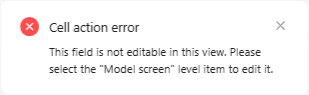
🧰 Data Factory
Filter items based on composite fields values
You can now automate your product exports and workflows whether the composite field is empty or not, enabling you to streamline your processes based on structured data.
xml
<Filter-Field-Composite key="BATTERIES_REQUIRED" operator="EMPTY"/>
<Filter-Field-Composite key="$.BATTERIES_REQUIRED.BATTERIES_CONTAINED" operator="NOT_EMPTY"/>1
2
2
The Composite field is in phase. You can contact the Product-Live team at contact@product-live.com if you want more details and get an early access.
🔢 Rules Engine
Enables Rules Engine to access to composite fields value
You can now reference any composite field value in your field automations, enabling more advanced rules and richer automation.
twig
{{targetItem.fields.BATTERIES_REQUIRED.BATTERY_TYPE_CODE.value.data}}1
Remove field compatibility checks in Rules Engine
When you use templates in field automation, you can leverage any product field to define when and how the current field is set. This gives you greater control and more advanced capabilities. Please ensure the automation outputs a valid value for the target field.
💻 User Experience
Enable to filter items based on composite fields
You can now filter your products based on the composite field value, just like you can with other fields. This allows you to quickly identify products requiring updates before going forward.
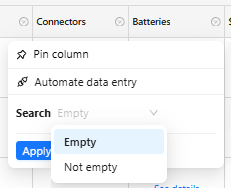
The Composite field is in phase. You can contact the Product-Live team at contact@product-live.com if you want more details and get an early access.
Improve line breaks in fields
To simplify multi-lines texts editions, shuch as designations, descriptions and so on, you can now use the additional keyboard shortcuts Shift + Enter and Alt + Enter like in Excel and other tools.
Improve markdown visibility
On every screen, you can turn on markdown display on LONG-TEXT, improving readability and accelerating controls. At the same time we improved markdown formatting visibility on the interface making it even easier to consult them.
xml
<Column-Field key="DESCRIPTION_EN" position="6" display="MARKDOWN"/>1
| Before | Now |
|---|---|
Resolved issues
💻 User Experience
Fix an issue preventing to edit items in detail view when changing screen on the grid
When a product is opened in the detail view, it remains editable after you switch the grid screen, enabling you to view two data sets simultaneously and continue enriching your product data.
Resolve issue preventing file updates from being saved
Whether you upload a file or copy its URL, you can now save it to the field with the keyboard shortcut Ctrl+Enter, speeding up your workflow and task completion.
Fix an issue hiding image preview while editing field
When you upload a file to a field, it no longer disappears during validation with Enter keyboard. You can now see exactly which file you uploaded before saving.
Fix an issue preventing to edit linked items in detail view
When you open a linked product from the detail view, you can edit it there; no need to switch to the product table, saving you time.
02/10/2025
App: 5.64.0
Settings: 5.64.0
Improvements
💻 User Experience
Improve markdown fields visibility with new display
You can now preview Markdown fields and view their values directly formatted in both the grid and detail views, making validation easier by showing exactly what your customers will see.
The markdown preview is in phase. You can contact the Product-Live team at contact@product-live.com if you want more details and get an early access.
Improve LONG-TEXT markdown preview
Markdown preview now displays formatted text more accurately, improving readability and showing content closer to how customers will see it.
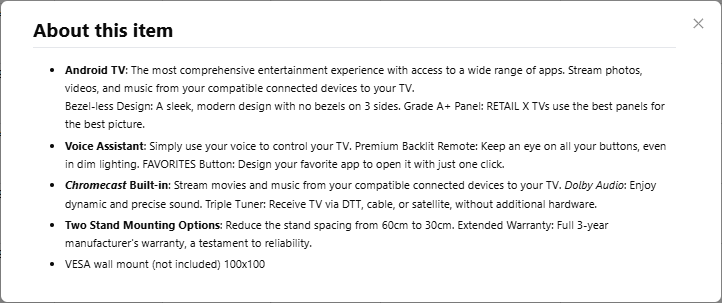
The markdown preview is in phase. You can contact the Product-Live team at contact@product-live.com if you want more details and get an early access.
Prevent detail view refresh when changing grid screen
To improve product data visibility, you can now display and switch screens in either grid or detail view without losing your previously selected screen in either view.
Improve keyboard usability
With previous improved keyboard shortcuts, you can now find them directly in your application next to the Learning center. In addition you can open them with a dedicated keyboard shortcut Ctrl+/.
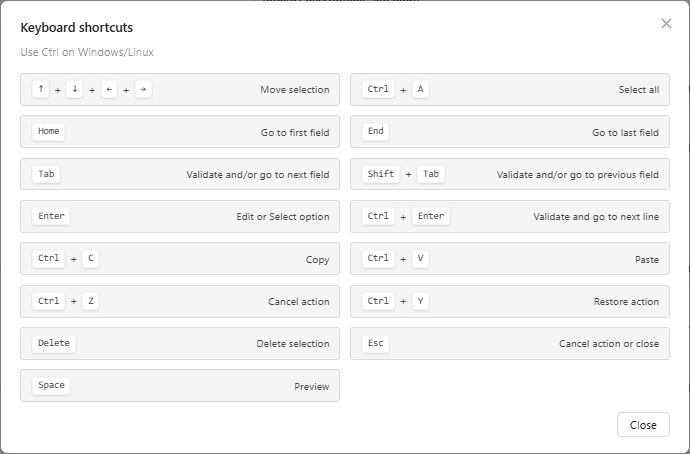
Resolved issues
💻 User Experience
Improve invalid identifier edition error
When an invalid IDENTIFIER value is applied, the error message now clearly explains why it cannot be saved, and the previous IDENTIFIER value is correctly displayed again in the interface.