April
25/04/2025
💻 Visual Studio Code Extension
Add new set-variable Data Factory task.
The set-variable Data Factory enables you to set a variable local to a job execution. This task is particularly useful for managing the flow of your Data Factory jobs, allowing you to store and manipulate data as needed.
Introduced the new wait Data Factory task.
The wait task in Data Factory allows you to pause the execution of your job for a specified duration. This feature is particularly useful when you need to introduce delays between tasks.
- Some minor improvements and bug fixes.
TIP
This extension can be downloaded from the Visual Studio Code Marketplace, do not hesitate to reach out to us if you have any feedback or questions.
24/04/2025
App: 5.49.0
Settings: 5.35.1
Resolved issues
🧰 Data Factory
- Fixed a bug that caused periodic jobs to be triggered multiple times in some cases
23/04/2025
App: 5.49.0
Settings: 5.35.1
Resolved issues
🧰 Data Factory
- Fixed a bug that caused empty fields to appear in export items under certain conditions
- Fixed an anomaly that prevented the use of conditions in formulas sourced from HTML fields
- Update of our Data Factory job scheduling tool. This update will enable us to track errors in periodic job triggers more effectively.
17/04/2025
App: 5.48.1
Settings: 5.35.1
Resolved issues
💻 User Experience
- Fix an issue which deleted user date and time preferences
09/04/2025
App: 5.48.0
Settings: 5.35.1
Improvements
💻 User Experience
UI improvements on custom screens administration
We have enhanced the overall user interface for navigation across accounts, contexts, tables, partitions and screens. Additionally, we improved the screen customization to further streamline user experience.
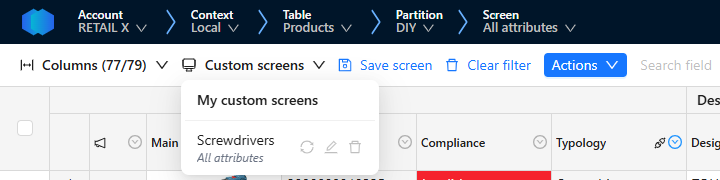
Both new navigation and screen customization are in phase. You can contact the Product-Live team at contact@product-live.com if you want more details and get an early access.
Resolved issues
🌐 API
Fix an issue preventing to create suggestions with files through Suggestions API when files
You can now generate suggestions from scratch by attaching files. You have two options: either share the public URL of the file you wish to suggest, or upload the file using the Data Factory Files API and utilize the uploaded file ID.
Made the content type and filename optional in Data Factory protocol-http-perform task
When utilizing the Data Factory protocol-http-perform task, you can now simplify your workflow by calling remote HTTP endpoints using only the file itself. There’s no longer a need to specify the filename or content type, as these are automatically inferred from the provided file.
💻 User Experience
Fix an issue preventing to save a new custom screen when filters are changed
In the new screen customization, you can now save as a new custom screen any changed filter or additional filter.
The screen customization is in phase. You can contact the Product-Live team at contact@product-live.com if you want more details and get an early access.
Fix date and time format handling when editing and pasting values in App
In the app, when copying and editing date and date-time attributes, you can now utilize both the ISO 8601 format and the date and time formats specified in your settings.
07/04/2025
💻 Visual Studio Code Extension
Add new rules-engine-generate-rules-report Data Factory task.
The rules-engine-generate-rules-report Data Factory task enables you to produce a comprehensive report that provides insights into the Rules Engine rules associated with a specific table. This report facilitates your understanding of the number of attributes that have automated and identifies those that still need to be mapped.
Introduced the new table-refresh-items Data Factory task.
The table-refresh-items task in Data Factory allows you to manually trigger the refresh of formulas and conditional formatting rules for a designated set of items. This feature is especially beneficial when automatic refresh is intentionally disabled to enhance the speed of table updates.
- Some minor improvements and bug fixes.
TIP
This extension can be downloaded from the Visual Studio Code Marketplace, do not hesitate to reach out to us if you have any feedback or questions.
02/04/2025
App: 5.47.0
Settings: 5.35.1
Improvements
🌠 Performance
Increase the support of higher images resolution up to 50 MP (megapixels)
You can now upload higher resolution images to Product-Live. You have several methods: the Data Factory table-import-items task, the Items or Data Factory Files APIs, or directly through the interface.
This enhancement allows you to upload images directly from your systems, which can then be reformatted in Product-Live to meet your partner's requirements using the Rules Engine or the Images API.
💻 User Experience
Improve classifications edition by unfolding the category tree when searching a category by name
Choosing the right product category can often be challenging due to the extensive list of categories available. To simplify this process, you can now easily search for your product's category by entering its name. This will display all matching values, making it easier for you to browse and select the appropriate category.
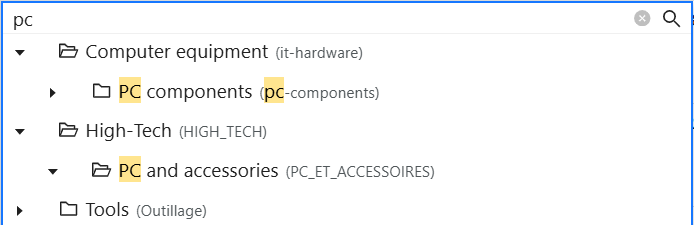
Resolved issues
💻 User Experience
Fix an issue preventing getting correct results when filtering on multiple Conditional Formatting status
When there are no items with the default conditional formatting status, but some with a different status, you may not have seen any results if you filtered on both statuses. This issue is now addressed by displaying all items, matching either conditional formatting status.
Highlight selected lines on the grid
We reintroduce the ability to see which lines are selected. This will help you better understand which items you see and simplify data editions and verifications.
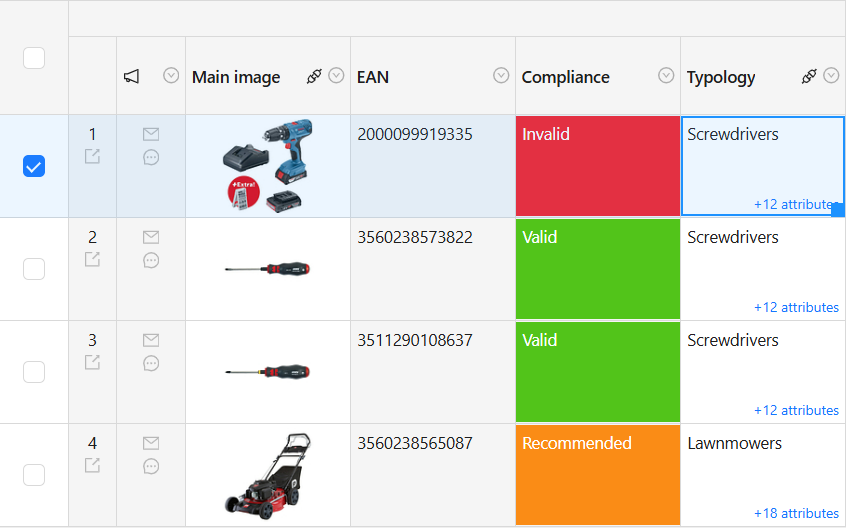
🧰 Data Factory
Fix an issue preventing the Data Factory table-export-items task to complete
An incorrect technical parameter may have caused the Data Factory table-export-items task to time out when exporting a large number of items. This parameter has now been corrected, allowing for the successful export of multiple items simultaneously.