Navigating through Settings
Go to https://settings.product-live.com or from the application:
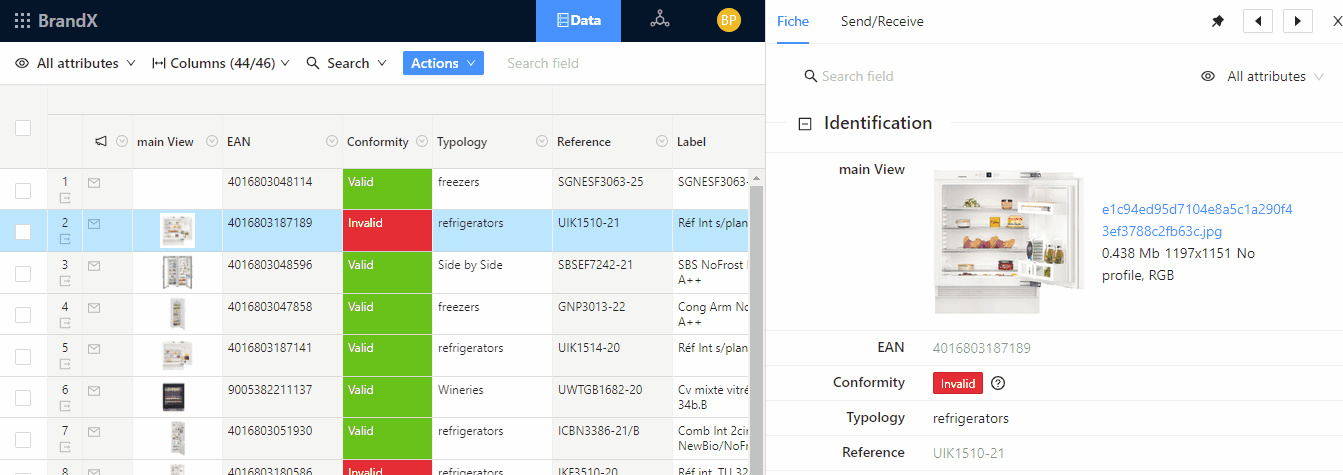
You should have something like this:
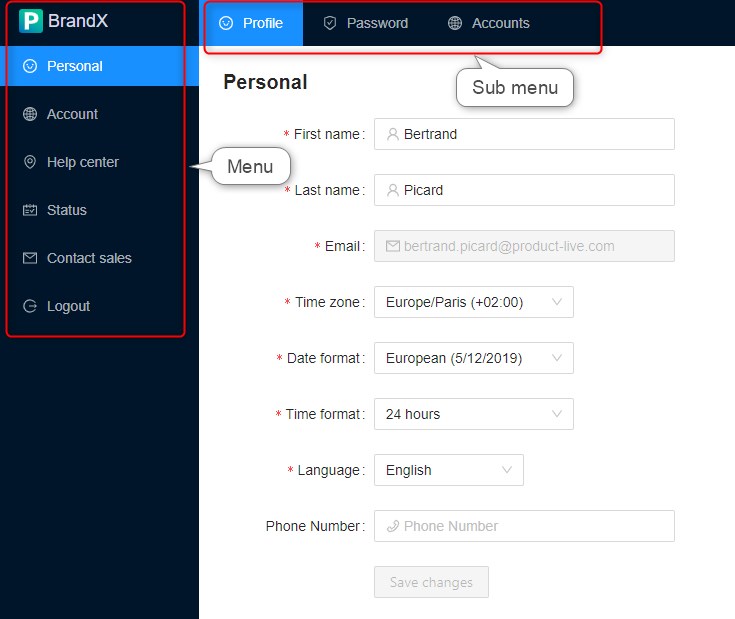
Navigation
| Menu/Sub menu | Description |
|---|---|
| Personal | Everythings about you |
| Personal/Profile | Your informations |
| Personal/Password | Allows to reset your password. To learn more view Password management |
| Personal/Accounts | If you are connected to multiple accounts, you can change the account here. Changing the account in Settings or in App do not change the connection for both. |
| Account | Everythings about the account you are connected to |
| Account/General | Basic informations about your account like your company name or your account key |
| Account/Plan | Informations related to the metrics of your account plan. |
| Help center | A link to this help center |
| Status | A link to the status page of Product-Live. |
| Contact sales | A quick email link to send email to Product-Live sales team. |
| Logout | Logout from your current accout. |