Item history
What is the item history?
This tool enables you to review all changes made to each item, providing detailed insights into when, who, and how product data was modified throughout the product lifecycle. This makes it easier to identify and correct incorrect updates efficiently.
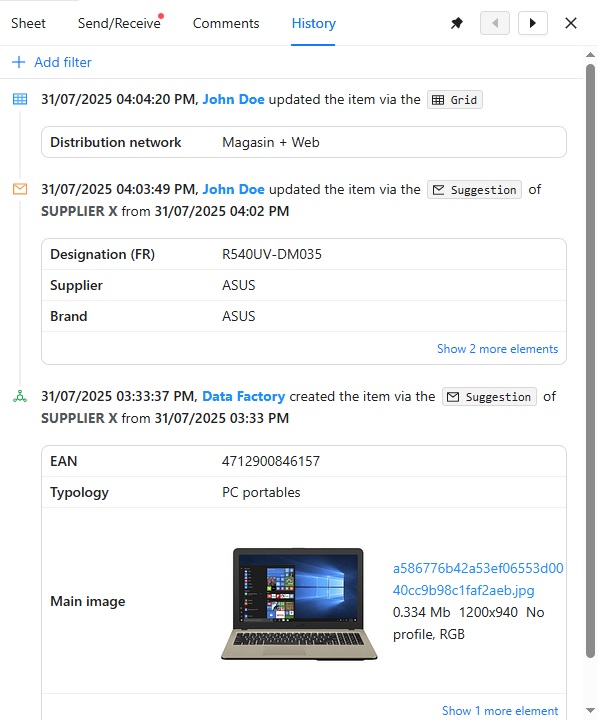
Why and when?
You might need:
- To know who made specific changes and when, helping team identify the root cause and fix it, especially if issues arise related to product listings, pricing, or inventory levels.
How to use it?
See item history
For each item, its change history is accessible in the right pane like Details, Suggestions and Comments.
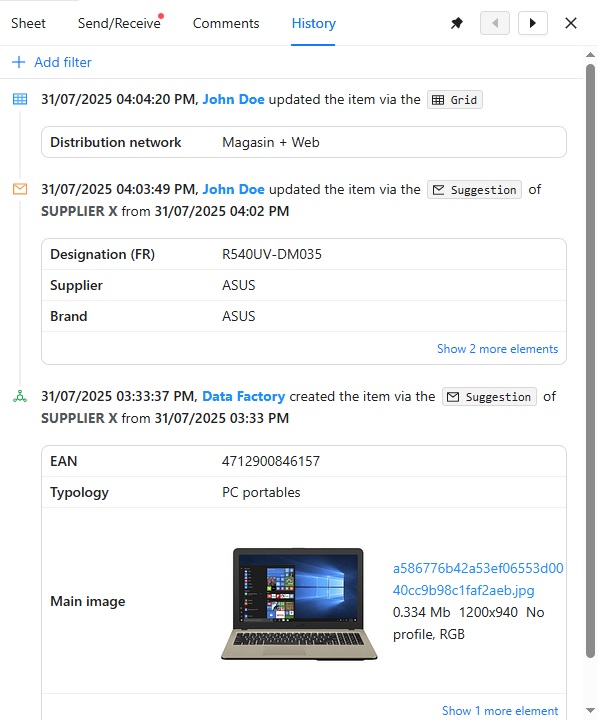
Here you can see the chronological list of all changes that ocurred on the item. For each event you can see when it happened, who made it and how (manual or job edit) and what are the applied values.
An item change can happen when a user made a change in App (in the grid and detail view), in which case its full name is displayed. And it can happen when a job (such as table-import-item) updated the item, in which case the job name is displayed.
For each event you see all fields value applied at that time, even if the value did not change.
By default you are limited to see only the last 30 days of changes. You can contact the Product-Live team at contact@product-live.com if you want access to a longer period.
Filter item history
On each item it is possible to filter its history in order to dig down and see only relevant information. You can either filter modifications based on:
- When: Set a date range and see according events
- Who: Select a user or a Data Factory job and see what changes he/she/it made
- What: Select a field and see what changes were made on it
You can apply multiple filters simultaneously, allowing you to view all events that meet all the selected criteria at the same time.