Multilingual
There is three subject about the multilingual:
- The language of the platform
- The language of your data model
- The best practice about modeling localized fields
The language of the platform
You can change the language of the platform here:
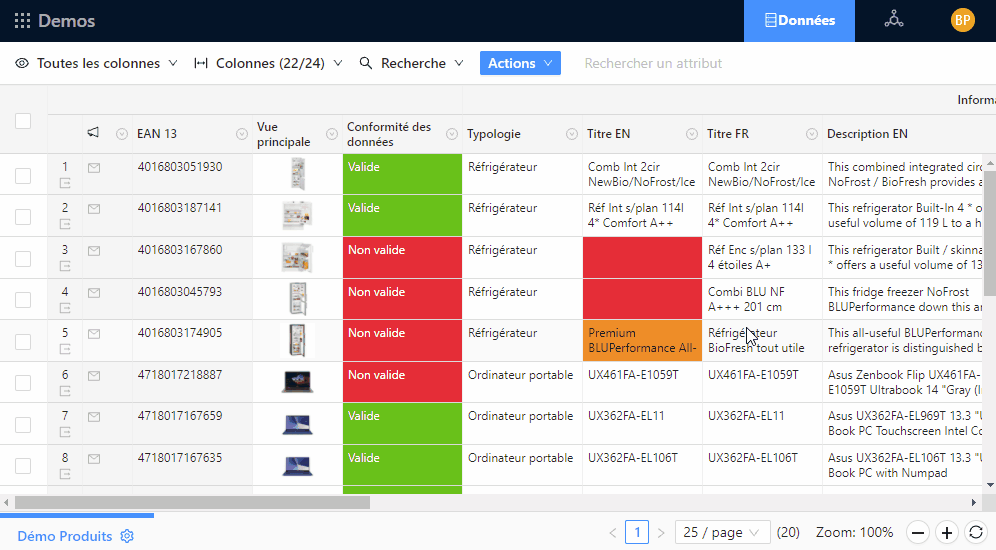
This will change every texts of the platform, for example:
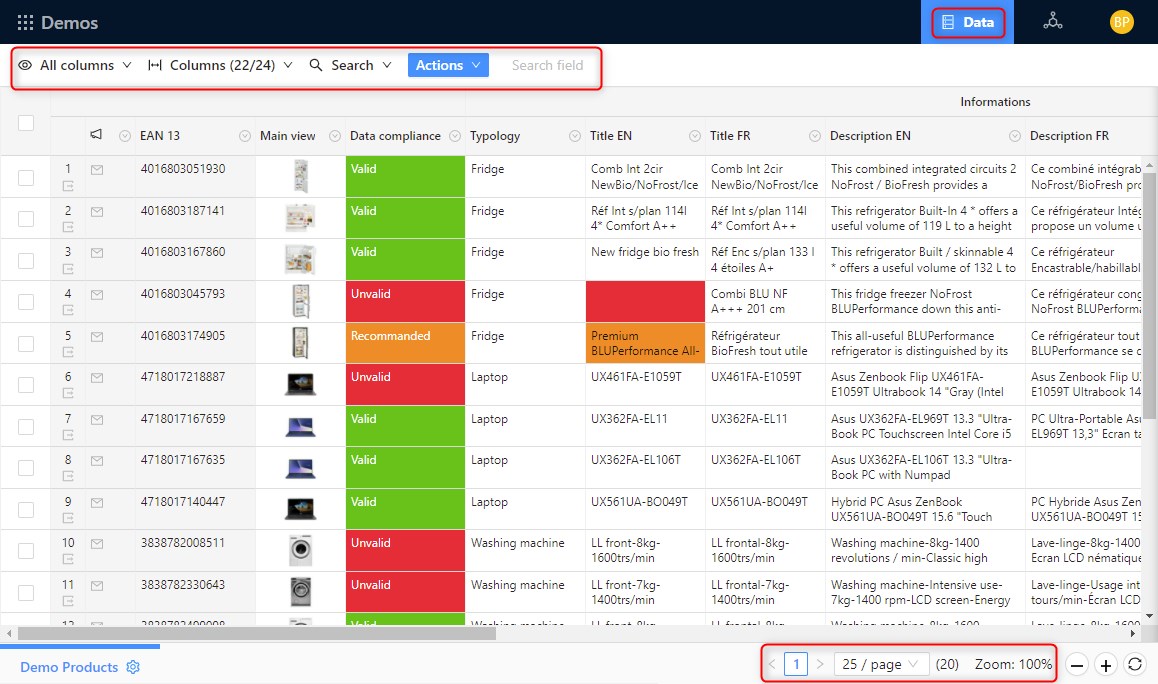
The language of your data model
This will affect your data:
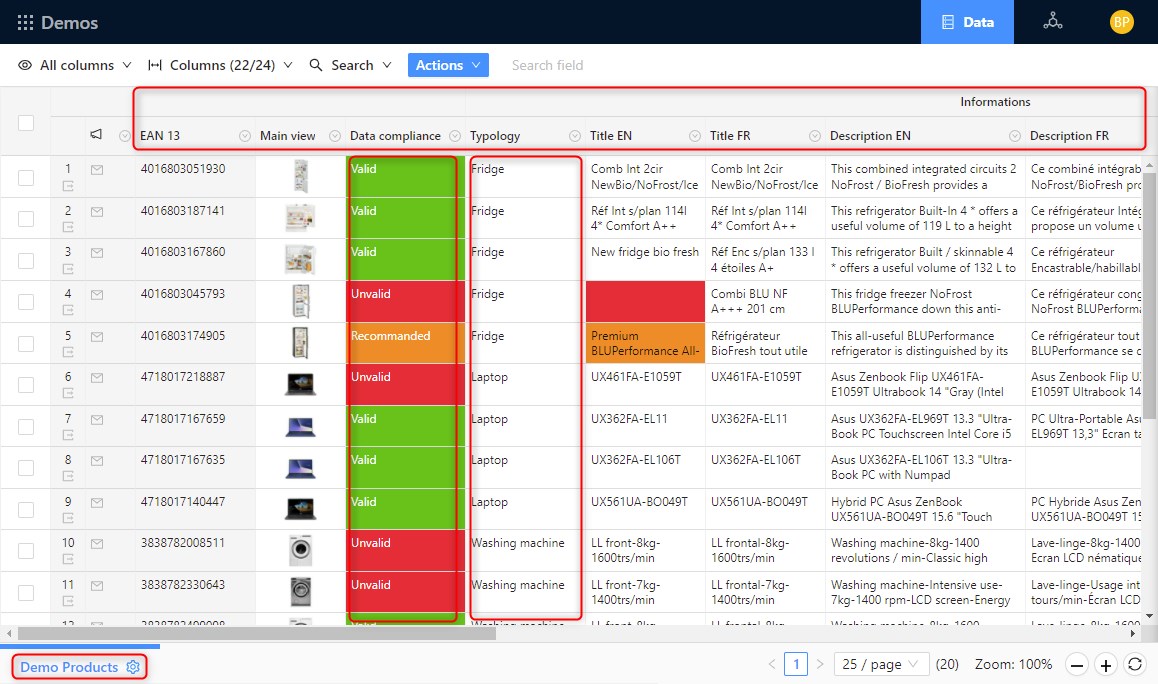
You can fully translate your data structure, you can translate:
- Identifiers, Classification, Fields titles and descriptions
- Options and Categories titles and description
In the example below you can view a products table with two languages:
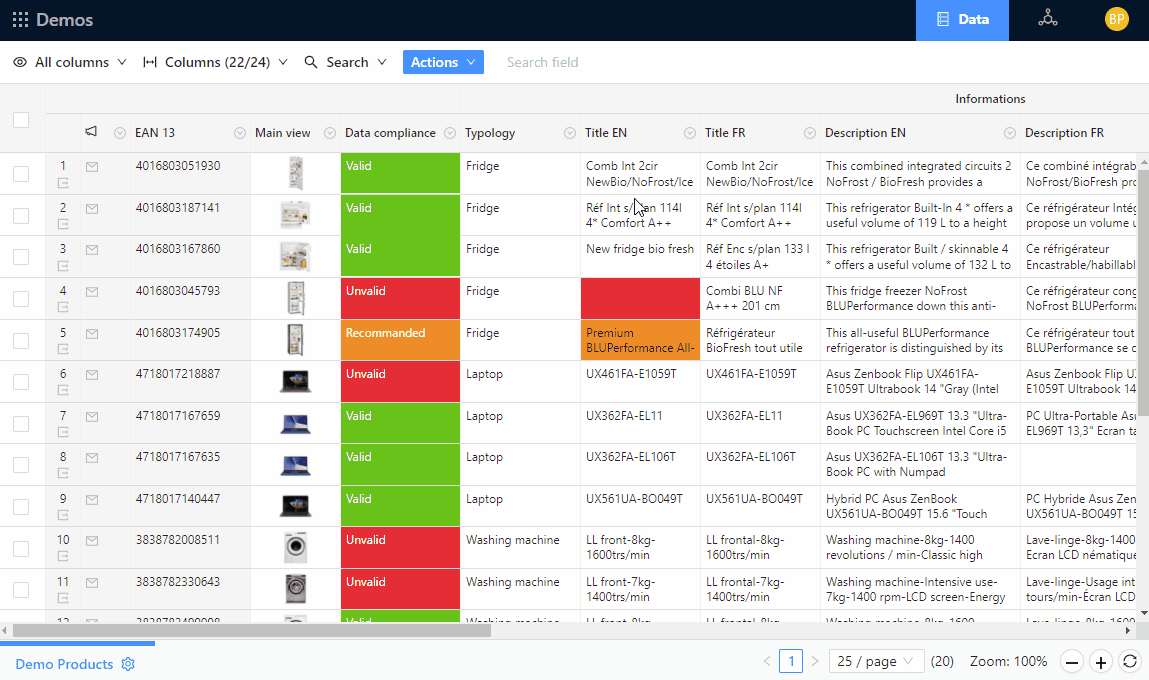
When the user change the language of the platform, if the language selected has a value, then this value is displayed, if the language selected does not have a value, then the default value is displayed.
The best practice about modeling localized fields
Classifications or Fields with type Select
As you can see in the example above, categories and options are set once, and depending on the language selected the right value is displayed.
Text Fields
The best practice is to create as many fields as you want to manage language.
The convention for the title is:
Title of the field - Language code
For two languages you will have:
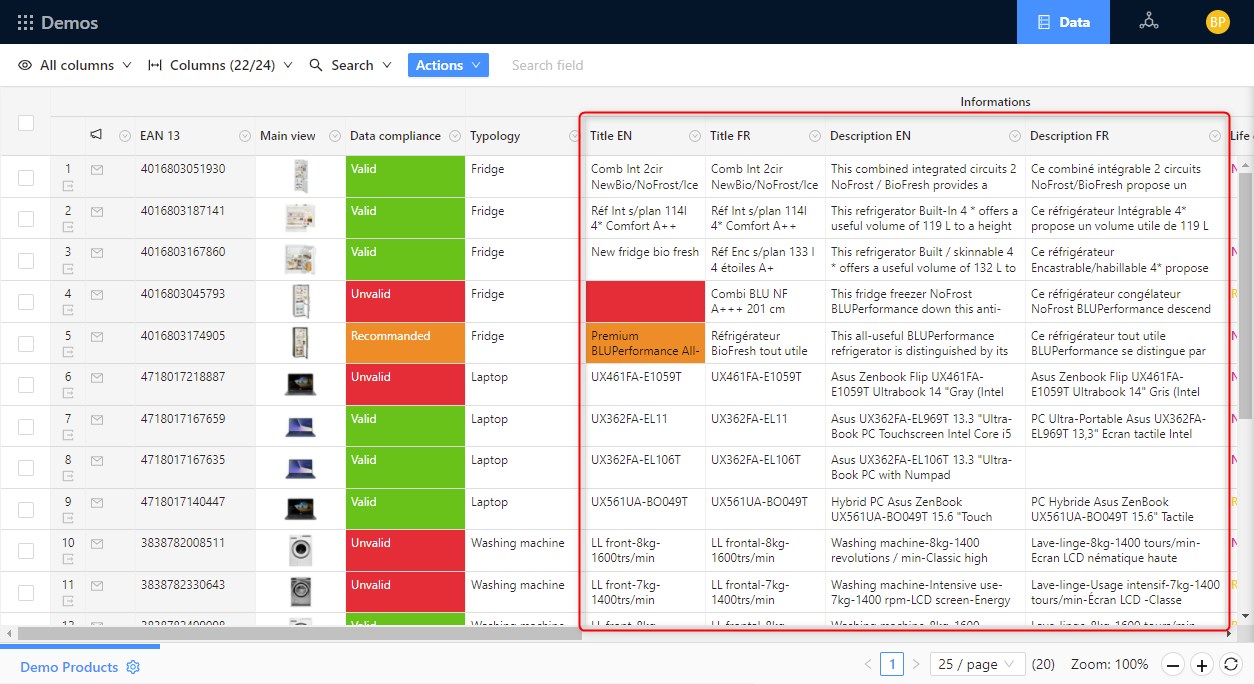
Best practice
If you need to handle translation, you can create a Screen with only the fields that needs to be translated, and then create an access for external translators that will translate your texts.
If you want to deal with automatic translation, or automatic text generation or classification, you can connect Product-Live with any tools that have an API.
If you want to learn more about one of this case, contact your customer success for more information.
Other elements that can be translated
You can also translate:
- The table title and description
- Partitions title and description
- Levels title and description
- Names of the Jobs that are then visible in actions
- User inputs in jobs
In the definition of your data model the translation is defined like this:
<Table key="PL_DEMO_PRODUCTS">
<Title>Products (Demo)</Title>
<Title-Local lang="fra">Produits (Démo)</Title-Local>
<Description>The demo Products table by Product-Live</Description>
<Description-Local lang="fra">La table démo Produits par Product-Live</Description-Local>
<Color>BLUE</Color>
<Position>1</Position>
<Schema>
<Levels>
<Level key="PRODUCT" index="1">
<Title>Product</Title>
<Title-Local lang="fra">Produit</Title-Local>
</Level>
</Levels>
</Schema>
</Table>1
2
3
4
5
6
7
8
9
10
11
12
13
14
15
16
2
3
4
5
6
7
8
9
10
11
12
13
14
15
16
You can read more about the languages available in the API documentation
To import the translation you can:
- If you already have it in your system, add them in the Import Table file
- If you want to download a translation file you can add a Job that will generate a translation file and then another job to update all translations. Ask your customer success for more information.