February
23/02/2022
New versions
App 3.15.0
Settings 3.15.1
App - 3.15.0
Improvements
- Allow to preview files on not editable cells
- Response time on filtering conditional formatting columns
Resolved issues
- Anomaly conditional formatting for unseen specific fields
- In the detail panel, remove the edit feature on cells with formulas
Settings - 3.15.1
Improvements
- Give visibility of reports on the detail view of the job execution
- View when will be executed periodic jobs
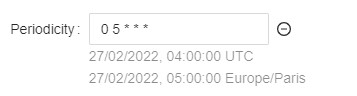
Resolved issues
- Anomaly on displaying archived categories
09/02/2022
New versions
App 3.14.4
Settings 3.14.4
App - 3.14.4
New feature
🚀 Formulas
You will be able to create formulas to automatically calculate the values of a cell.
For example this will allow to:
- Calculate dimensions
- Auto generate texts from attributes
- Calculate all taxes included price from a price without tax column and a tax column
- Calculate status based on other fields
- Create composed Identifiers
Resolved issues
- Anomaly on view items created
- Improvements on import items modes
- Anomaly on the missing label of the delete items action
Settings - 3.14.4
New feature
🚀 Data factory Variables and secrets
If you have created Data Factory Jobs you must have asked yourself the questions:
- How to securely store login and password?
- If I have an FTP used on several Jobs, I would like to be able to modify the login credentials in one place for all my Jobs and not have to modify each of my Jobs individually.
This is exactly to answer these two questions that we have created the variables. You will have an interface to create and edit variables in Settings > Data Factory > Variables, and then you will be able to use variables in your jobs like this:
json
"${workflow.variable.variable_key}"1
This will be a huge step in security and will bring many comforts to administrators.
Resolved issues
- Anomaly on pagination and filters on Settings > Users
- Anomaly on the redirected page after creating an account