🔗 Report : Analysis of mapped data for your retailers
In a nutshell
This job allows you to export a report of mapped data for each of your retailers.
📥 Download the latest version of this jobs.
⌛ Time to setup: 1 minute.
Result
Main view
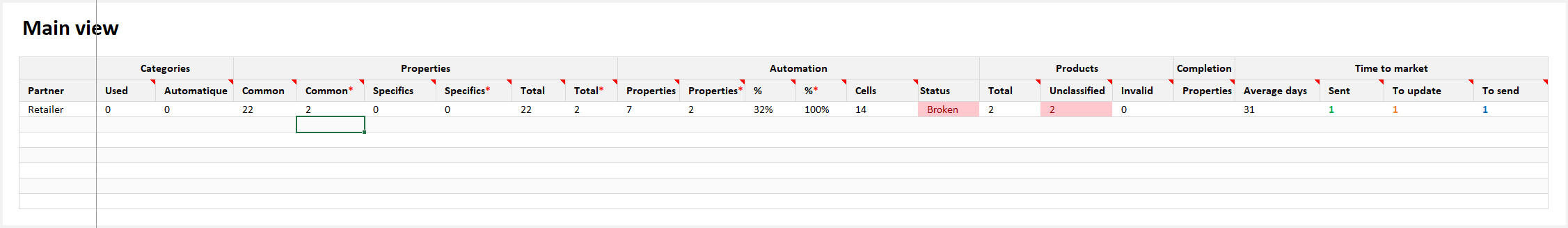
Categories
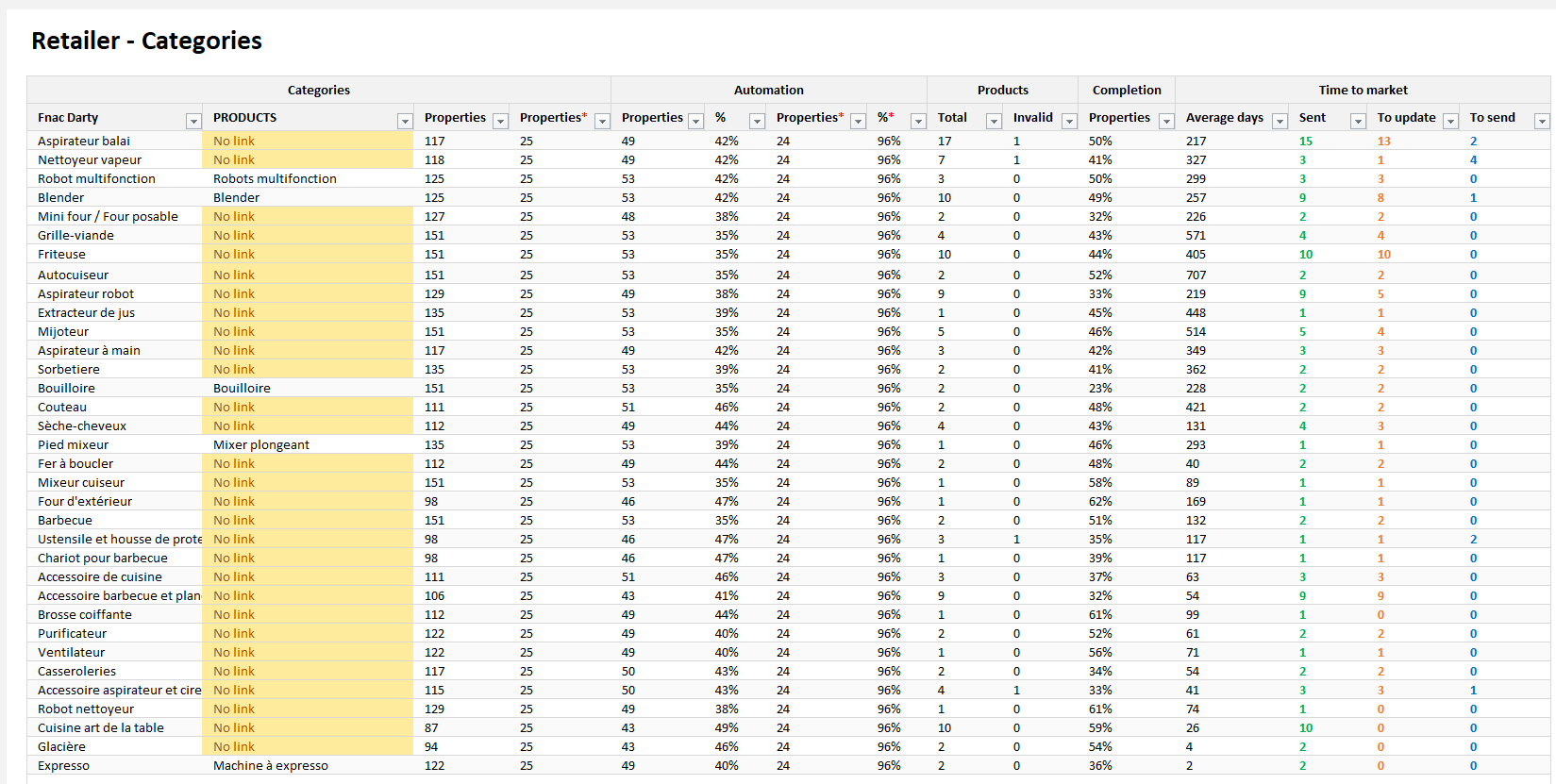
Fields
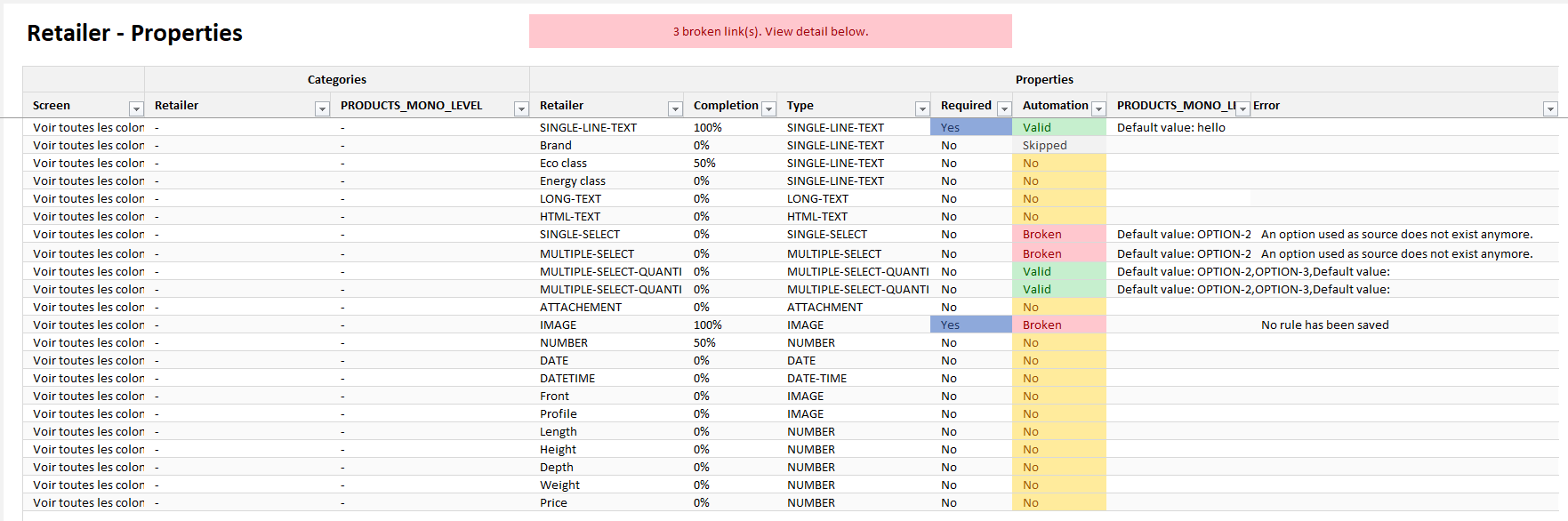
Options
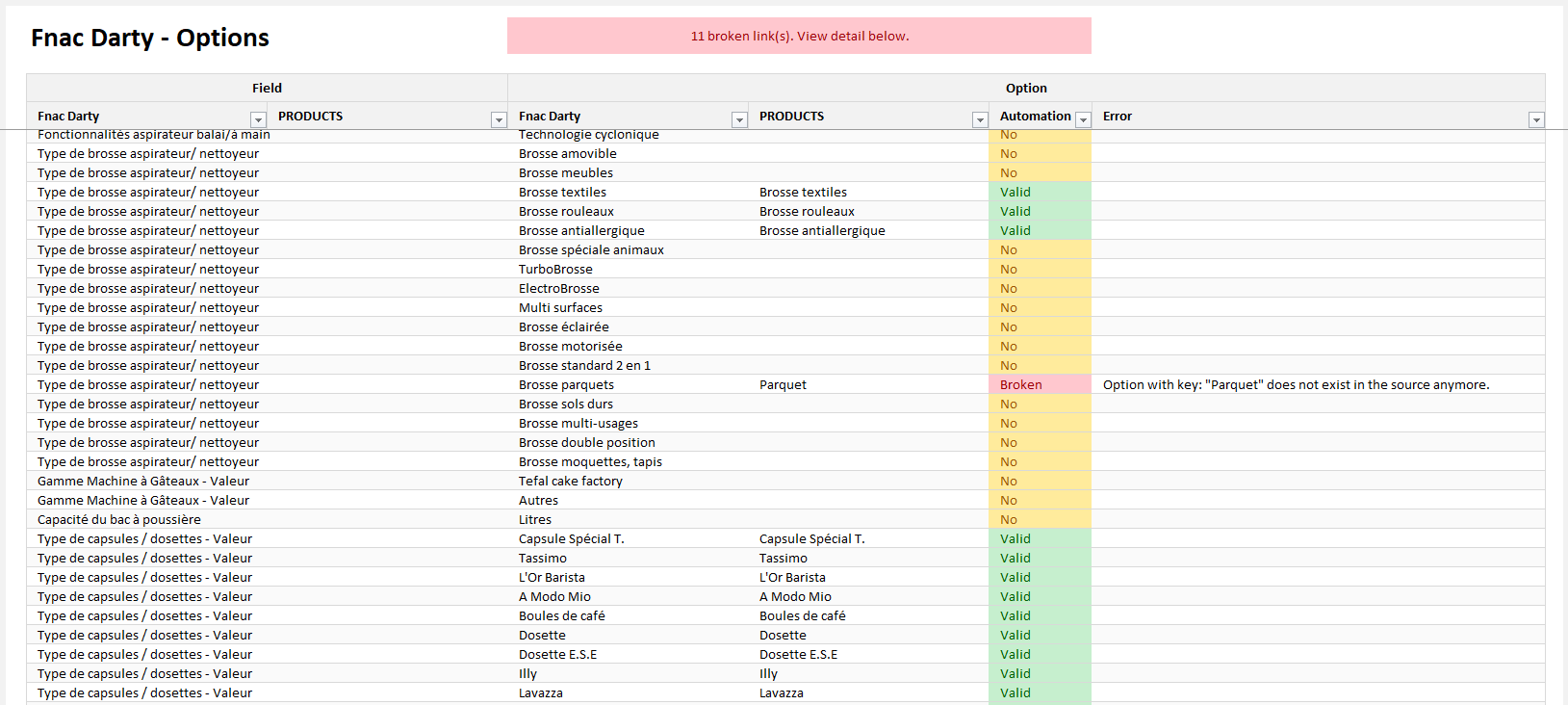
Quick setup
- Download the latest version of this job, available here
- Create the following variables (if not already created) :
- table_key : the local table key
- retailer_table_key : the retailer table key
- retailer_account_key : the retailer account key
- The preceding values can be staticly set in the job.json directly if necessary. In this case, replace the elements ${workflow.variable.xxxx} by the required value.
- In assets, update the report.xslt
- Name : The name of the retailer
- Classification : The classification key of your supplier
- Screens : The screens key that defines the fields list to manage (multiple Screens can be defined)
- Conditional-Formattings : The Conditional-Formattings that defines the mandatory fields (multiple Conditional-Formattings can be defined)
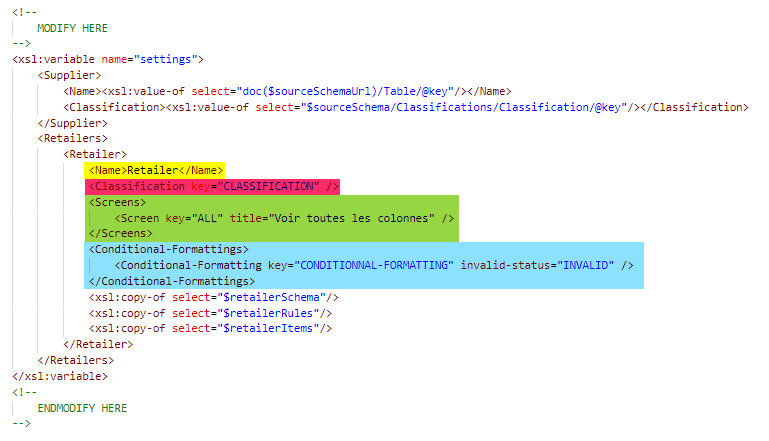
- In assets, update the template-report.xslt file
- The prefix in tabs must be the Name value above